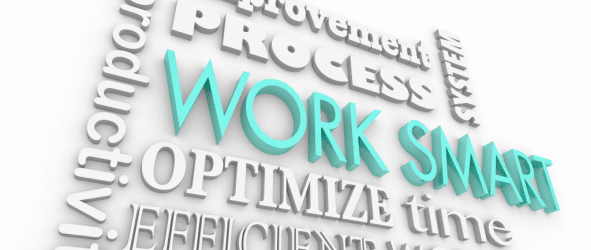Whether you’re new to Expresso® or have been working with Nordis for years, we’ll always pass along ideas to boost customer communications efficiencies and effectiveness. The following tips focus on setting the stage for success and simplifying processes to be more agile now and in the future.
Onboarding success
From the start, it’s essential to have the right team on the Expresso implementation calls: The person who oversees the day-to-day customer communications management, perhaps a designer or other creative person, and someone who really understands your data. It also helps to have an executive sponsor that can make decisions and understands the big picture strategy.
“Phasing” isn’t faster
We’ve found that easing into implementation can actually slow down the process and miss opportunities to simplify workflows or gain other efficiencies.
For one thing, phasing can trigger delays. Once we’re in production, we’ll need to introduce new templates, documents or business rules into an already approved, live environment. More importantly, a piecemeal approach may look past the bigger picture for optimizing operations, streamlining communications and ensuring the right data for all uses.
Zone in on simplicity
Spoiler alert: You don’t need to create forms for every client. The more you standardize, the less time you’ll spend on changes, approvals and proofing.
Capitalize on your use of zones in Expresso – sections within the document template that are positioned and sized placeholders for content. Client logos go in one zone, text content or images in other zones and are always in the same place.
Take a property management company. It can use the same letter form with just a few zones for each HOA property logo(s), the management company’s return address and the body copy. We built a custom table where the logo resides and a rules engine that triggers the proper content based on an HOA code passed in the file. The logo changes dynamically, so the property manager doesn’t need to create a separate document for every property.
Do your clients want dozens or more templates? One client created a single template for standard repeatable documents and is proactive in sharing it with new clients. They say, “Here’s the form we propose you use. It’s customized with your logo, and the fields, layout, use of color and other elements have been tested for effectiveness.”
You can review client templates with your Nordis client success manager and bring back those recommendations to your clients.
Plan ahead but keep it simple
For faster execution and maximum flexibility, you should supply one generic data file with all feasible components and provide use cases for any conceivable scenarios. Data files specific to letter types are not a best practice.
When we set up a document in Expresso, we drag and drop the fields we want to populate. For example, suppose that document is a basic letter and doesn’t require a field that an invoice may, such as an account number, even though your customer’s account number is in the data record. In that case, the account number won’t appear in the letter. It won’t appear because we didn’t put the field in the letter. This avoids managing separate data layouts for letters versus statements and invoices.
More data-related tips for streamlining
- One thing that surprises clients is that we don’t have to parse every field in a file when we prepare their data for processing. If you don’t ever look at certain values, tell us not to parse them, whether 20 fields or 200.
- When we configure the program, we need to know how to read your data. We advise that you use headers in your data file layout. And if it’s a CSV file, we recommend column names for easy reference if changes are needed. For file format, standardize on CSV-comma delimited, TXT or XML, the latter being the best choice.
- Lastly, when you have new fields to add, insert them at the end of the file for programming.
Content is king
For every Expresso configuration, we build a client-specific content library. Examples of content include logos, payment instructions, compliance language, and even the backer that is rendered on the back side of a statement. Content is then mapped from a centralized digital repository to various documents, emails and even text messages. This approach streamlines future content/change management. For example, if you modify your call center hours of operation, there is only one place to make the revision and all affected communications are updated automatically. This is what we refer to as a global change. It helps avoid the hassle of auditing a myriad of documents and is particularly effective in managing compliance language and disclosures. When making the change, there is a convenient impact button that allows users to proof all documents prior to approval.
To test is best
Make testing a set procedure in your operations to consistently meet your standards of excellence. We recommend that you load test data and preview any changes you have made to a live program. Another best practice: Provide test files with at least 100 records and that include records for all use cases.
What to do now
Shrink your template collection. Pull all the different templates you have and determine which ones you use the most and which the least. Can you eliminate some and combine others? With Expresso, one client went from 1,200 templates to about 12. We used data, business rules and custom tables to compose the right content for each version.
Not ready to make a big move? Then standardize mailing and return address placement – have all your letters mail from the same section, either the bottom or the top. That coupon is an easily standardized element and might not be affected by client branding.
And just like that, you’ve simplified a workflow!
To learn more about streamlining templates and data files, please contact us.