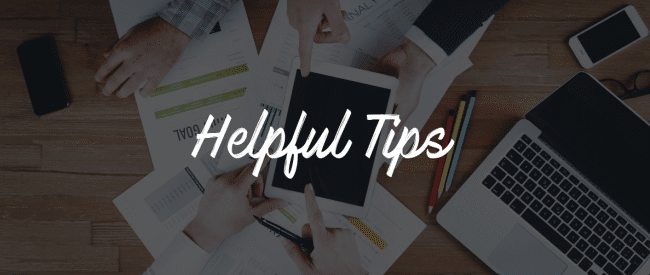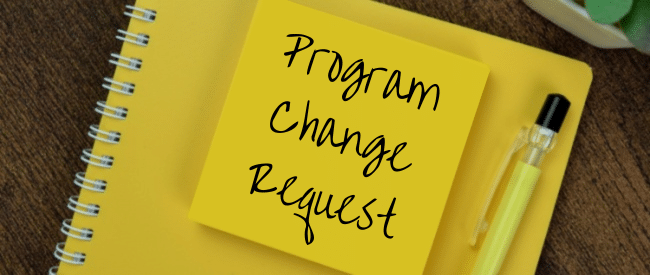Expresso® makes it easy to manage print/mail and digital distribution of PDF communications that they develop on other systems, such as specialized legal document management software that includes specific compliance language. Clients can process two types of PDFs in Expresso: Customized by account, such as a billing statement, or universal, non-variable communications including annual privacy notices.
Clients simply send Expresso the PDF files along with a corresponding index file, then the CCM platform automatically produces and delivers them. Email and text messages add secure links to the PDFs. Print-ready PDF documents also can be merged with Expresso-created documents.
Best practices = best results
For best results, PDFs designated for printing and mailing in Expresso should follow important best practices, including specifications for quality control barcodes, document orientation and the correct placement of mailing and return addresses.
Input file best practices
Users send:
- Single PDFs without mailing addresses or return addresses
- One index file that contains the information for all of the PDF records including the PDF file name
PDF specifications
- Margins for each page should be .5” at the top, bottom and sides. If a 4-side .5” margin isn’t possible, there must be .5” on the left of the page to allow enough space for quality control barcodes.
- Address placement works best if users omit the mailing address block on the document and send the addresses as part of the index file. Nordis will place the address at the proper location. This separation allows Nordis to process names and addresses through CASS (Coding Accuracy Support System) and NCOA (National Change of Address) to ensure accuracy and compliance with USPS regulations. This processing is also required to qualify for discounted postage rates. If the address cannot be updated with the CASS and NCOA address, the piece will need to be mailed at full rate postage.
Envelope specifications
- For outer double window
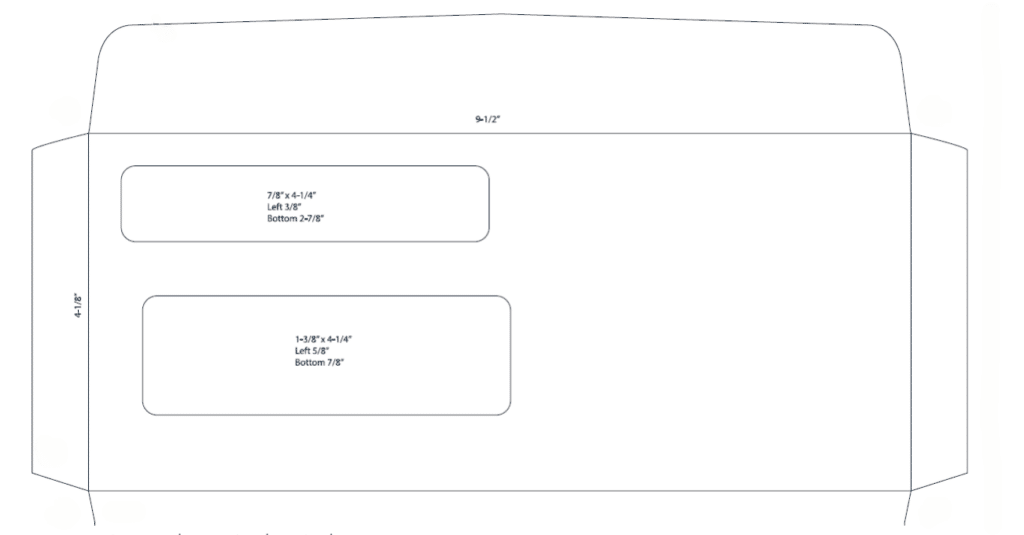
- Remit envelope single window

Page orientation
All pages in the PDF need to be in portrait orientation. If the page needs to print landscape, it can have the text in landscape but needs to be rotated to all have the same orientation.
Coupon perforation
To fit into the standard remit envelope, bottom coupons need a perf position of 7.375″ while perforation position for top coupons is 3.625″.
Leveraging other Expresso benefits
As with documents composed in Expresso, users that process print-ready PDFs in Expresso receive the benefits of archiving, real-time document access, electronic presentment, tracking and reporting. During their agreed-upon archive period, users can retrieve documents using Expresso’s search and view function or have them presented in their system using our API functionality.
Please contact us to learn more about capitalizing on Expresso for print-ready PDFs or reach out to your client success manager for a copy of the PDF Print Ready Guide for Expresso®.